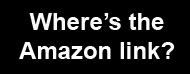About Podcasting
So what's all this about podcasting, anyway?
Subscribing to a podcast is essentially using a computer program to regularly download sound files to your computer. Once that sound file is on your machine, you can listen to it there or transfer it to your iPod (or other mp3 player). Hence the name. Alternately, you can listen or watch each episode online by clicking on the "streaming" links below each episode description.
Podcasting is kind of like TiVo for Internet radio. You can download your favorite shows automatically and take them with you wherever you go.
How do I do it?
Podcasting uses an RSS feed to communicate with your podcasting application. Here are ours:
Audio:
http://www.basicbrewing.com/radio/radio.rss
Video:
http://www.basicbrewing.com/radio/video.rss
Once you copy and paste that address into your podcasting application, it will check periodically to see if any new shows are available and download them for you.
Using iTunes
We like iTunes, because it is easy to use and free. Also, with the latest version, you can browse podcasts on the Apple Music Store and subscribe to them with a single click.
Click here to go to our iTunes Music Store page for Basic Brewing Radio. Simply click on the "subscribe" button to subscribe. Here is the link to the Basic Brewing Video page.
If that doesn't work, you can manually add our podcast to iTunes. Click on the "Advanced" menu in the menu bar and select "Subscribe to Podcast." In the "URL:" field that pops up, paste or type the RSS addresses above and click "okay."
That should do it.
Other applications
Of course, there are other applications you can use, iPodder being one.
You can also just click on the "Streaming mp3" link under each episode, but that means you're tied to your computer.
Whichever way you listen to our show, we hope you enjoy!